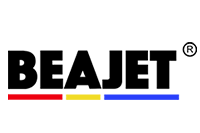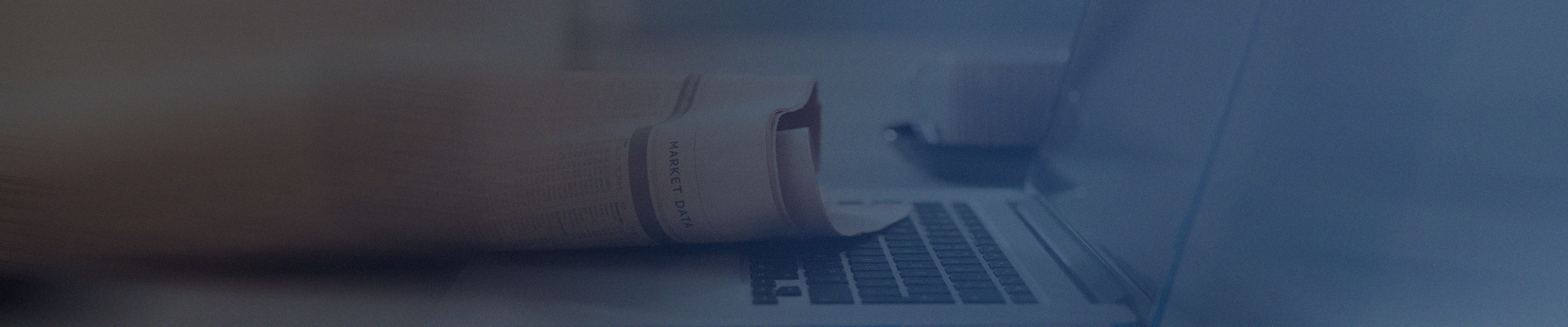
News
Qr Code online printing and labeling machine is a device used to print QR code labels and attach them to products, packaging or containers, here are the general steps on how to use this device:
Step 1: Prepare the device
Install the relevant printing software and ensure that the QR code online printing and labeling machine is properly set up and connected to the computer or network.
Step 2: Design the label
Use printing software to create or import a label design that contains the QR code you want to print, and set the size, position, and other relevant information on the label to ensure that the content of the QR code is accurate.
Step 3: Set the print parameters
Set the print parameters in the print software, including printer Settings, label type, print speed, print concentration, etc., to ensure that these parameters meet the needs of your label and product.
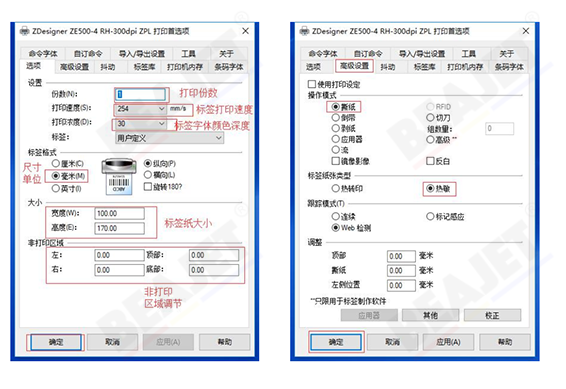
Step 4: Install labels and adjust print heads
Place the label roll into the label roll holder of the printer, and adjust the position and pressure of the print head as necessary to ensure that the label is transmitted and printed properly.
Step 5: Set the print task
Create or select the QR code label task you want to print in the printing software, ensuring that the correct label design and printing parameters are selected.
Step 6: Start printing
Click the Print button or start the print task, and the QR Code Online printing and Labeling machine will start printing your label, which will print the QR code pattern and other relevant information on the label.
Step 7: Label
When the item is delivered to the designated location, the QR code online printing label will automatically attach the label to the designated location of the item package.
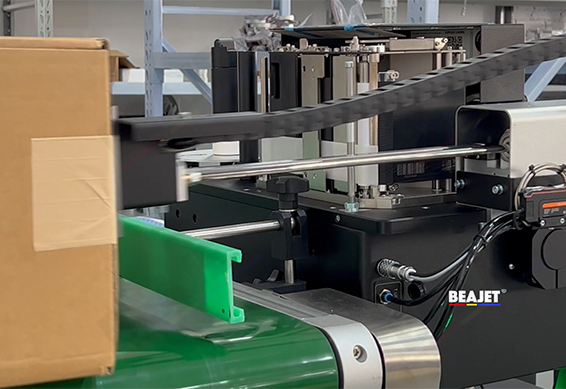
Step 8: Check and verify
The affixed labels are checked to ensure their quality and accuracy, and the readability of QR codes can also be verified using scanning devices.
Step 9: Maintenance and repair
Clean and maintain your QR code online printing and labeling machine regularly to ensure its normal operation, and seek professional repair services in time if it fails or needs repair.
Please note that different models and brands of QR code online printing and labeling machines may have some subtle differences, so before using the device, it is best to consult the user manual of the device to ensure correct operation.
If you need more information about QR code online printing and labeling machine, or are looking for a high-quality printing and labeling machine solution, please feel free to contact us Hangzhou Biaojia Digital Technology Co., LTD., we have a wealth of experience and expertise, can provide you with customized solutions to meet your specific needs.
Past highlights:
Printing and labeling machine order scanning code elimination how to achieve the operation
The application of printing and labeling machine in logistics and express industry
Label printing and stripping a considerate marking machine automation application solution